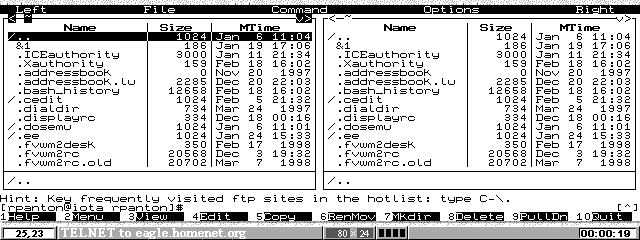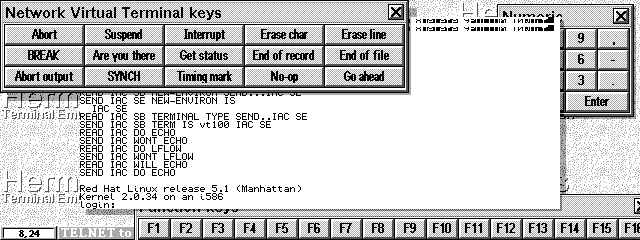IMPORTANT TROUBLESHOOTING NOTES
- You need a version later of EPOC Install: No you don't. Use
Shift-Click (Save link as...) to download the software - corruption
will occur otherwise!
- Error in HERMES\CNFDOCOMMAND: String is too long:
You are trying to use a verion 0.3 configuration. Delete
\System\Apps\Hermes\Hermes.ini and \Documents\Hermes
and try again.
- error in HERMES\FKEYWIN, WINTITLEBUTTON: Procedure not found
You have a previous version of VWin.opo installed. Uninstall Hermes; delete
C:\System\OPL\vwin.opo and D:\System\OPL\vwin.opo,
then re-install Hermes 0.5
- Connecting to a Linux PC - username is entered, then no password prompt. I think that the Linux gettys expect DCD to be active when spawning the login program. Having a special cable that ties DCD active (at the PC end) may work, or using an older version of getty (it worked with Slackware 96 agetty -h for me)
Alternatively, set up a ppp link to the serial port on the PC and use TELNET protocol to login. I personally use this method, since one can then open multiple connections to the PC by running multiple copies of Hermes
- Connecting to IR mobile phones Although Hermes can connect to the Internet over an IR mobile phone link, it cannot talk directly to the phone. Sorry, but IR sockets are harder than TCP ones!!
SHIFT-CLICK HERE to download
Hermes version 0.5 (SIS file - 205850 bytes)
or HERE to download the
same thing in a ZIP file (82880 bytes)