
(Freeware)
Page Created: 18th April, 2000
Last Update: 21st September, 2000
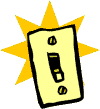 Toggle! v1.1 - Enjoy the power
to Toggle!
Toggle! v1.1 - Enjoy the power
to Toggle!(Click on the Toggle! icon above to download)
Compatible with: ![]()
![]()
![]()
![]()
![]()
![]()
![]()
![]()
21st September Update:
Olivier Rongione kindly pointed out to me that there was a problem using Toggle! v1.1 on the Series 7 and netBook. After some investigation I realised that I'd packaged the wrong icons for these machines (Doh!). One quick fix later and I've now uploaded the correct icons into the download file - sorry about that (NB: This doesn't affect users of non-colour machines if you've got the 'pre-fix' version)
18th September Update:
Improved compatibility. Toggle! should now work 100% with all EPOC devices on all drives. v1.0 didn't seem to work reliably on c: drive on some machines - and sometimes not at all on Series 7 / netBook machines.
Colour icons for the Series 7 / netBook (NB: these will appear once the programs have been run for the first time)
NB: Please note that in order to guarantee reliable icon toggling on all machines, it has been necessary to resort to a 'manual' installation of the apps. In other words, you cannot use the normal 'SIS' file installation that you would with other programs. However, it's a simple matter to install the files. Details are below (and contained within the zipped download file).
Toggle! is the collective name for 2 small applications - or app(let)s perhaps - that allow you to control your remote link and system sound from the Extras Bar of your machine. They're called 'Link' and 'Sound' respectively and are designed to be 'minimalist' in operation but intelligent in use.
By way of example, here's what 'Link' does when selected from the Extras bar:-
Checks to see if machine's remote link is open or closed
If open, it closes it; if closed it opens it
Displays a small message in the bottom right hand side of the screen saying what the new status is
If being run for the first time, displays 2 small 'About' screens. These are not subsequently shown when the program is run again.
Changes the icon in the Extras bar to show the link's current status - i.e. open or closed
Quits
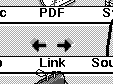
The 'Link' icon on the Extras bar before it's run and with the remote link off...
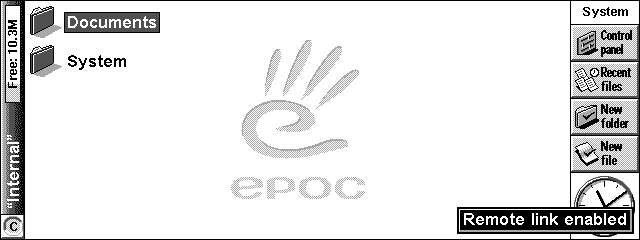
The 'Link' app(let) having done its job (well, I said that it was minimalist!)
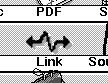
The 'Link' icon on the Extras bar after it's run and with the remote link now on...
'Sound' does exactly the same but with the machine's sound control and appropriate 'Sound' icons.
Especially since there are a number of similar app(let)s already available that do
this...? Well basically because none of the similar programs already around did
exactly what I wanted. I.e. very minimalist in operation but intelligent enough
to check your machine's status before doing anything (as opposed to just trying to
'remember' it from the last time they were run...). Since I wanted them enough to
write them for my own use, I figured that others might find them useful too.
They're designed to work at two levels. For the first time user, they're simple
and intuitive in operation (with icons and names to suit) and give feedback both
on the screen and via the Extras bar. For the power user, they're ideally suited
for calling from a macro program (such as Macro5, Extrabars, etc.). For example,
I have 'Link' set up so that it's called using Ctrl+Fn+L and toggles the remote link from any program whatsoever that's
running... Note: The 'Link' and 'Sound' icons in the Extras bar will only change when
these programs
are used to control the sound. E.g. if Ctrl+L is used in the System screen the icon will not change until 'Link' is used again.
'Link' and 'Sound' have been tested on a Psion Revo, Series 5, 5mx, Series 7, netBook, and Oregon Scientific Osaris. They should also work on an Ericsson MC218 and Geofox.
Please note that v1.1 of Toggle! installs differently from previous versions
The Toggle! applications need to be installed 'manually' to your EPOC device. The procedure for this is as follows (using 'Link' as an example where appropriate):-
The 'Link' icon should now be available for use on your Extras bar (allow a few seconds for it to appear) - repeat above procedure for the 'Sound' application.
If you should get this error when you're installing Systinfo.sis then you've probably got a program already running that's using systinfo.opx (which is contained inside Systinfo.sis) when you try to install it (e.g. Macro5). Close down running programs before the installation.